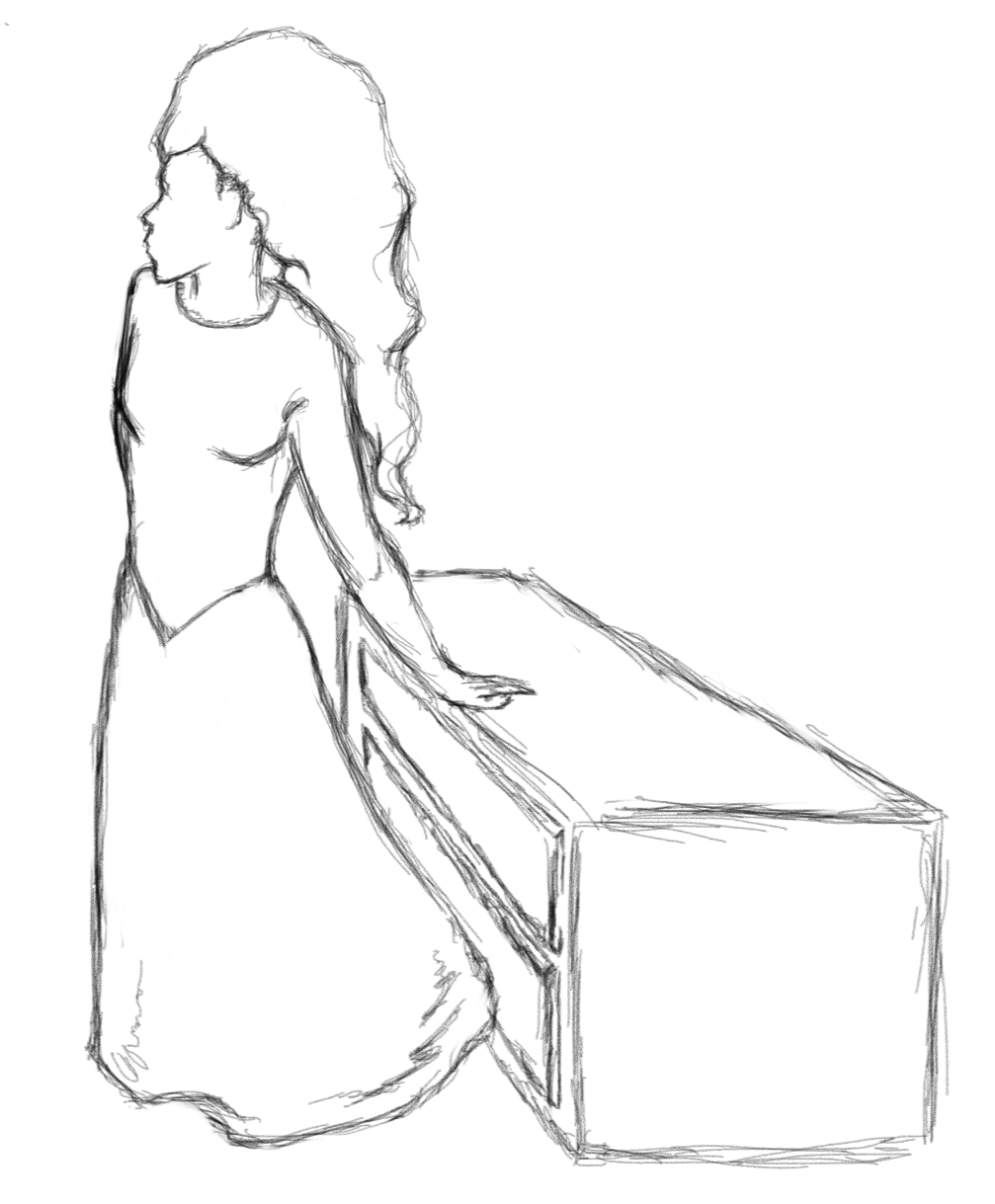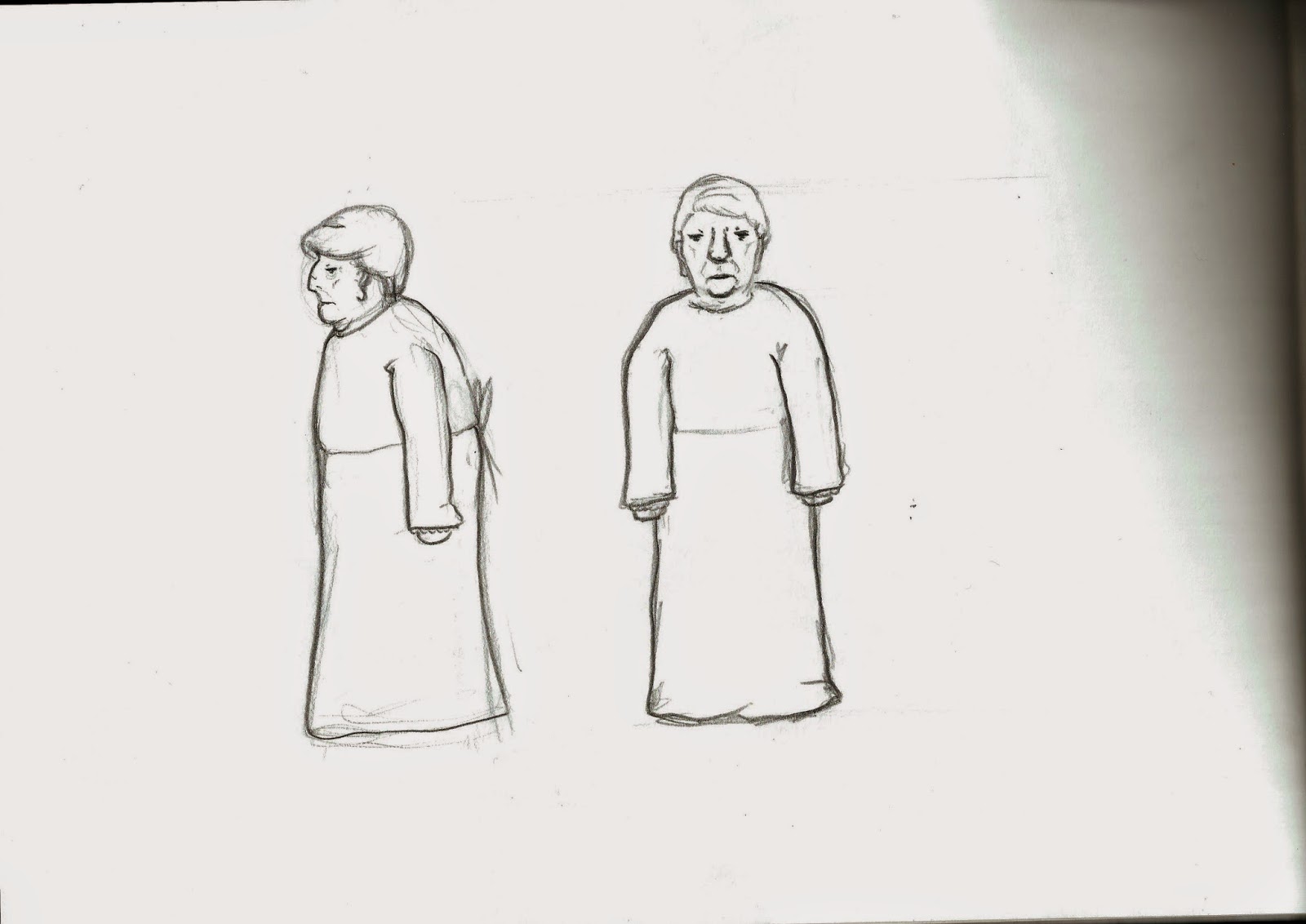HERE is a link to my Random Silhouette Generator (windows only)
I made it in GameMaker: Studio
Controls:
spacebar - generate a new silhouette
left shift - increase opacity
left control - decrease opacity
 |
| A compilation of silhouettes I generated using my silhouette generator |
You can see how the generator has changed/ improved through the silhouettes as I was tweaking the shape placement, number of shapes, opacity etc...
The way the generator works is it creates a random number of shapes
(within a range), the shapes then randomly turn into other shapes (for
diversity), They then move their point of origin to a random x and y
axis within the canvas, they spin around a random number of degrees and
deform their height and width by a random variable (within a range) too.
Since the random number generator in game maker always chooses the same
numbers, the software results in the same 'random' shapes every play,
unless I change an argument or variable slightly between plays. Since
then I've also added another variable that increases every step by 1
until it hits 11, at which point it returns to 1 again. This way, the
player unknowingly has an influence on the generation of the shapes.
Since it's almost impossible to time something to 1/120th of a second,
the player should get different shapes every play.
There is a 1/10 chance of getting the same first shape, but that
probability reduces exponentially every shape the player makes and even
then, it's not a big problem.
Here are some more silhouettes
I like these silhouettes much more than the ones I painted in photoshop. They're more original and the way the opacity causes the shapes to darken in the center looks very nice. I haven't ever heard of anyone making a random generator for their silhouettes before.